Dynamic "Redirect To" URL for emails in Auth0
Configuring Auth0 email template to redirect based on application name
Published on June 06, 2023 · 1 min read · 0 reading right now · 1 views
If you have multiple applications in Auth0, and you want to configure your email template to redirect user to different URL based on the application, you can do so by configuring the "Redirect To" field in Auth0 email dashboard.
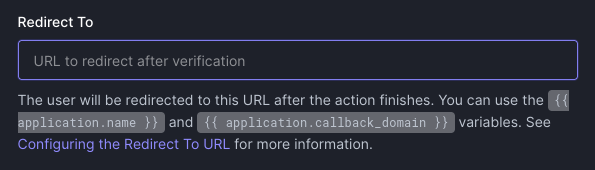
Let's say we have three application named
local
,
stage
and
prod
, and for each application, you want to redirect the user to
http://localhost
,
https://stageapp.example.com
and
https://prodapp.example.com
.
The Redirect To field can take a template(which uses the
Liquid
templating language) where you have access to
application.name
and
application.callback_url
variables(injected by Auth0).
The syntax will look like this:
{% if application.name == 'local' %} http://localhost {% elsif application.name == 'stage' %} https://stageapp.example.com {% else %} https://prodapp.example.com {% endif %}
And you are done!
Tip: Application name containing spaces
If you application name contains spaces, for example
local app
,
stage app
and
prod app
, you can't directly use it for comparison like
{% if application.name == 'local app' %}
.
Instead you have to encode the names to be URL conformant, i.e. use
%20
instead of spaces.
Here's the correct syntax:
{% if application.name == 'local%20app' %} http://localhost {% elsif application.name == 'stage%20app' %} https://stageapp.example.com {% else %} https://prodapp.example.com {% endif %}
That's it. Have a great day!