Guide to setting up Types for Apollo GraphQL with Typescript in the Backend
The type safe of using Apollo GraphQL with Typescript
Published on May 03, 2021 · 4 min read · 0 reading right now · 1 views

TS with Apollo
Using Apollo GraphQL with JavaScript has always been pretty straighforward and error prone.
Why Apollo GraphQL with JS Error Prone?
Because you have to manually type the resolvers for each GraphQL Query and It's easy to oversee a thing or two which will only be picked up when you are checking your implemention(either using tests or manually).
Overall, It's not a nice developer experience.
Enter TypeScript
TypeScript provides you with an awesome type system which vastly improves the developer experience.
But It won't work out of the box with Apollo GraphQL.
So, here's a little tutorial on how to get TypeScript working with your Apollo GraphQL server and make Type safe resolvers.
Basic Setup
I'm assuming you already know GraphQL and have setup a basic TypeScript NodeJS server setup. (If you wanna learn GraphQL with Apollo, try How to GraphQL and from Apollo Docs as well)
Here's my folder structure:
src
├── schema.ts # Contains the schema
├── resolver # Contains the resolvers
│ └── index.ts
└── index.ts # Main entry file
Schema
Here's what the
schema.ts
file looks like(We are going with the basic Books and Author Example)
// schema.ts
import { gql } from "apollo-server"; // or apollo-server-express
export const Schema = gql`
type Author {
name: String!
}
type Book {
id: ID!
name: String!
rating: Int!
author: Author!
}
input BookInput {
name: String!
rating: Int!
authorName: String!
}
type Query {
getAllBooks: [Book]!
getAllAuthors: [Author]!
getBookByName(name: String!): Book
}
type Mutation {
addBook(data: BookInput!): Book
}
`;
Resolver
Here's what my
resolver/index.ts
looks like
//index.ts
interface Author {
name: string;
}
interface Book {
id: number;
name: string;
rating: number;
author: Author;
}
const Books: Book[] = [
{
id: 1,
name: "First Book",
rating: 4,
author: {
name: "First Person",
},
},
{
id: 2,
name: "Second Book",
rating: 4,
author: {
name: "Second Person",
},
},
];
function getAllBooks() {
return Books;
}
function getAllAuthors() {
return Books.map((bookObject) => bookObject.Author);
}
function getBookByName(_parent, args) {
const name = args.name;
return Books.filter((bookObject) => bookObject.name === name);
}
function addBook(_parent, args) {
const { name, rating, authorName } = args.data;
Books.push({
id: Books.length + 1,
name,
rating,
author: { name: authorName },
});
return Books[Books.length];
}
export const resolvers = {
Query: {
getAllBoosk,
getAllAuthors,
getBookByName,
},
Mutation: {
addBook,
},
};
As you can notice, our resolvers don't have any function signature. You can make it yourself, but that is a tedious task. This is why we need to generate types for our resolver functions.
Did you notice the typo?
Look again at line
58
. This is a mistake that can be made very easily. But types will negate this issue as well.
Finally, here's what you are looking for.
Adding types with GraphQL Code Generator
For adding types to our resolvers, we need to make types based on our schema.
Fortunately, there exists a library for this purpose called GraphQL Code Generator which will take our schema and output types based on that schema which we can use in our resolver functions.
Installation
npm install -D @graphql-codegen/cli
We will use the installation wizard instead of manually setting it up. If you want to see other methods, see the installtion page .
npx graphql-codegen init
Go through the setup process(use spacebar to select a row).
For the schema path, it is recommended to give a development server url(otherwise we have to make a schema
.gql
file and give that path instead)
Here's all the necessary steps
Step-1
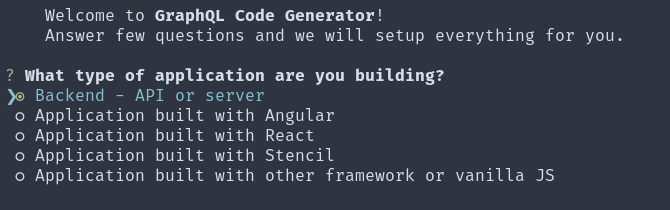
Step-2
My
graphql
server is running on
http://localhost:8000/graphql
. Yours might be running on different port or route, use that.
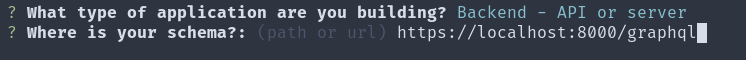
Step-3
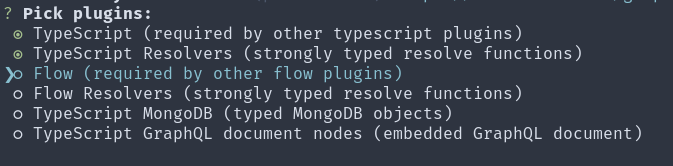
Step-4
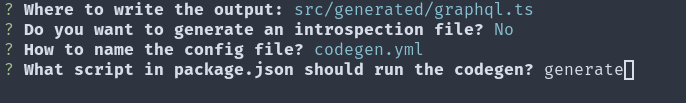
Step-5
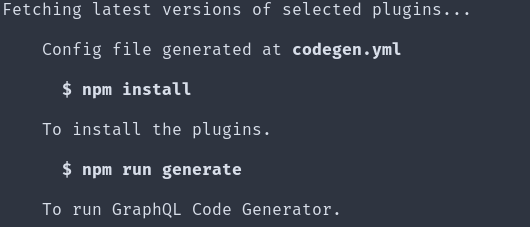
Run
npm install
then
npm generate
to generate the schema file(NOTE: Your graphql server should be running)
If all went well, you will have a type file generated in
src/generated/graphql.ts
(if you wanna change this, put desired path in
Step-4
)
Now we are ready to add types to our resolver functions.
Adding types to resolver functions
If you look inside the
src/generated/graphql.ts
file, you will a whole lot of stuff. But main things are,
Resolvers
,
QueryResolvers
and
MutationResolvers
. These three are responsible for adding types to our Resolvers.
import {
Resolvers,
QueryResolvers,
MutationResolvers,
} from "../generated/graphql";
//import path may differ based on the location of resolver file
function getAllBooks(): QueryResolvers["getAllBooks"] {
return Books;
}
function getAllAuthors(): QueryResolvers["getAllAuthors"] {
return Books.map((bookObject) => bookObject.Author);
}
function getBookByName(_parent, args): QueryResolvers["getBookByName"] {
const name = args.name;
return Books.filter((bookObject) => bookObject.name === name);
}
function addBook(_parent, args): MutationResolvers["addBook"] {
const { name, rating, authorName } = args.data;
Books.push({
id: Books.length + 1,
name,
rating,
author: { name: authorName },
});
return Books[Books.length];
}
export const resolvers: Resolvers = {
// You will get autocompletions for the queries and mutations fields
Query: {
getAllBooks,
getAllAuthors,
getBookByName,
},
Mutation: {
addBook,
},
};
First, we start with line
32
. Here, we added
Resolvers
as a type(or interface) to our
Resolvers
object.
Resolvers
basically looks like this
interface QueryResolvers {
getAllBoosk: (.....);
getAllAuthors: (.....);
getBookByName: (.....);
}
interface MutationResolvers {
addBook: (....);
}
interface Resolvers {
Query: QueryResolvers,
Mutation: MutationResolvers
}
Main point to notice is that our
Resolvers
interface just looks like our GraphQL
Query
type. Thus, providing type safety on what Resolver functions you can make based on the interface.
No more Typos on Resolver function names.
For Mutations, you use
MutationResolvers
.
Now, looking at lines
8
,
12
,
16
and
21
. You see that I have added
QueryResolvers["<QueryNameResolverCorrespondTo>"]
as well as
MutationResolvers["<QueryNameResolverCorrespondTo>"]
. This is used to give types to our individual resolver function.
That means, you don't have to manually make types for your
parent
,
args
,
info
and the return type of your resolver. (
context
is typed with
any
, so you have to make your own interface for that.)
And, there you go. You are now getting the types in your Resolver functions.
I have covered only the basics of adding types in your Apollo GraphQL code But you can do a lot of more with GraphQL Code Generator. Checkout the docs here .
If you wanna see more in-depth example with real code, check out this article -> https://formidable.com/blog/2019/strong-typing/